从零开始创建Angular+Tauri项目
浏览:152次
评论:0次
日期:2025年11月14日 15:10:29
作者:管理员
1、创建Anguar
ng new MyNgxTauriProjectName --routing --skip-tests --style=scss --ssr=false --zoneless=true2、安装Tauri
# 安装
npm install -D @tauri-apps/cli
# 初始化
npx tauri init
✔ What is your app name? · simple-aichat
✔ What should the window title be? · simple-aichat
? Where are your web assets (HTML/CSS/JS) located, relative to the "<current dir>/src-tauri/tauri.conf.json" file that w✔
Where are your web assets (HTML/CSS/JS) located, relative to the "<current dir>/src-tauri/tauri.conf.json" file that will be created? · ../dist/MyNgxTauriProjectName/browser 【PS:这里需要修改】
✔ What is the url of your dev server? · http://localhost:4200
✔ What is your frontend dev command? · npm run dev
✔ What is your frontend build command? · npm run build3、安装核心依赖
npm i @tauri-apps/api @tauri-apps/plugin-opener
# 如果用不上可以不安装
## @tauri-apps/api 是 Tauri 的核心 JavaScript 库,是前端与后端通信的基础。
## @tauri-apps/plugin-opener 是一个 可选的插件,用于实现特定的功能,例如让系统默认浏览器打开链接。4、修改package.json
{
"scripts": {
"ng": "ng",
"start": "ng serve",
"build": "ng build",
"watch": "ng build --watch --configuration development",
"tauri": "tauri" <- 新的代码
}
}5、修改src-tauri/tauri.conf.json
{
"identifier": "com.xxx.dev", <- 这里需要修改,要不然打包失败
"build": {
"beforeDevCommand": "npm run start", <- 这里需要修改
"devUrl": "http://localhost:4200", <- 这里需要修改
"beforeBuildCommand": "npm run build", <- 这里需要修改
"frontendDist": "../dist/MyNgxTauriProjectName/browser" <- 这里需要修改
}
}6、启动
npm run tauri dev
# 这里会下载一些依赖,时间长很正常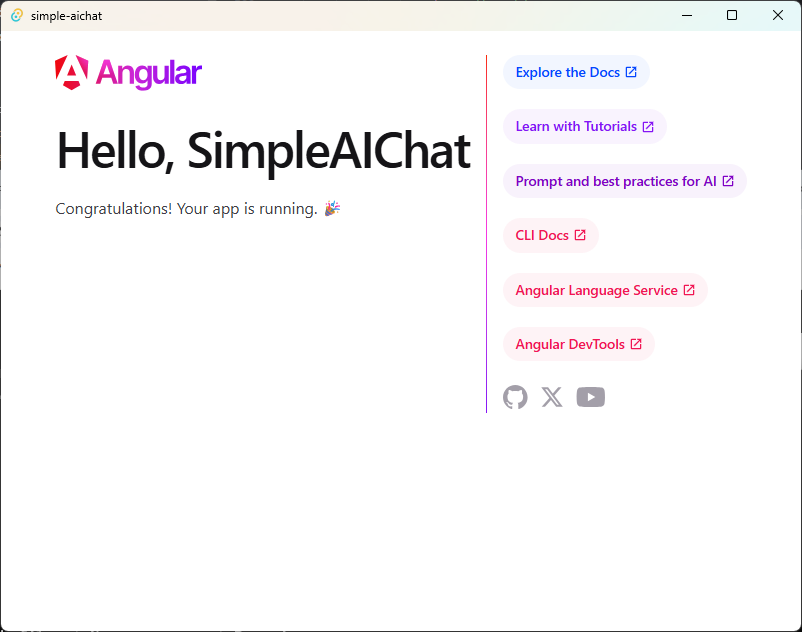
7、打包
npm run tauri build打包后的产物在【src-tauri\target\release】目录下
7、优化体积
# Cargo.toml 文件
[profile.release]
# 优先优化体积
opt-level = "s"
# 启用链接时优化
lto = true
# 牺牲编译速度,换取更小的体积
codegen-units = 1
# 遇到 Panic 时直接中止,而不是展开
panic = "abort"
# 剥离调试符号
strip = true
# tauri.conf.json 文件(建议不要使用这个,开启后差不多能节省350kb左右)
{
"build": {
"removeUnusedCommands": true <- Tauri-CLI 会移除未在前端调用的 Rust 命令
}
}优化前后对比
| 优化前 | 优化后 | |
|---|---|---|
| app.exe | 8387kb | 2777kb |
| msi | 2848kb | 1572kb |
| nsis | 1864kb | 1097kb |